iOS SDK v1.1.5
The Lovense iOS SDK is a set of application interfaces based on iOS 8.0 and above. Use this SDK to develop applications for iOS mobile devices. By calling the Lovense SDK interface, you can easily control Lovense toys and build applications with rich functions and strong interactivity.
Step 1: Get your developer token
Go to the developer dashboard and get your developer token.
Step 2: Download and extract the Lovense SDK
Step 3: Include the SDK in your project
Copy the following files to your project main directory.
Add the required framework Lovense.framework to your project.
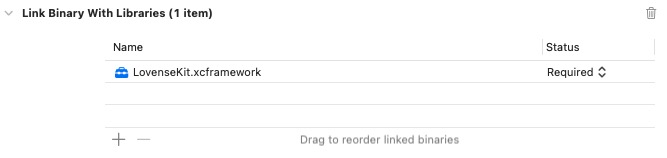
Configure environment: TARGETS -> General -> Deployment Info -> Deployment Target -> setting 8.0 or above.
Step 4: Connect Lovense toys and send commands
// import Lovense
#import <Lovense/Lovense.h>
// Pass your token into the Lovense framework
[[Lovense shared] setDeveloperToken:@"Your token"];
// Add a scan success notification
[[NSNotificationCenter defaultCenter] addObserver:self selector:@selector(scanSuccessCallback:)
name:kToyScanSuccessNotification object:nil]; //Scanning toy success notification
-(void)scanSuccessCallback:(NSNotification *)noti
{
NSDictionary * dict = [noti object];
NSArray <LovenseToy*>* toys = [dict objectForKey:@"scanToyArray"];
}
// Add a connect success notification
[[NSNotificationCenter defaultCenter] addObserver:self selector:@selector(connectSuccessCallback:)
name:kToyConnectSuccessNotification object:nil]; //Connected toy successfully notification
-(void)connectSuccessCallback:(NSNotification *)noti
{
NSDictionary * dict = [noti object];
LovenseToy * toy = [dict objectForKey:@"toy"];
NSLog(@"%@",toy);
}
// Search for the toys over Bluetooth
[[Lovense shared] searchToys];
// Save the toys
[[Lovense shared] saveToys:toys];
// Retrieve the saved toys
NSArray<LovenseToy*> * listToys = [[Lovense shared] listToys];
// Connect the toy
[[Lovense shared] connectToy:toyId];
// Disconnect the toy
[[Lovense shared] disconnectToy:toyId];
// Send a command to the toy
[[LovenseBluetoothManager shared] sendCommandWithToyId:toyId
andCommandType:COMMAND_VIBRATE andParamDict:@{kSendCommandParamKey
_VibrateLevel:@(20)}];
Create YourProjectName-Bridging-Header.h
// Import Lovense
#import <Lovense/Lovense.h>
// Pass your token into Lovense framework
Lovense.shared().setDeveloperToken("token")
//Add a scan success notification
NotificationCenter.default.addObserver(self, selector: #selector(scanSuccessCallback),
name: NSNotification.Name(rawValue: kToyScanSuccessNotification), object: nil)
//Scanning toy success notification
@objc func scanSuccessCallback(nofi : Notification)
{
let dict = nofi.object as? [String, LovenseToy]
let scanToyArr = dict?["scanToyArray"]
}
//Add a connect success notification
NotificationCenter.default.addObserver(self, selector: #selector(connectSuccessCallback),
name: NSNotification.Name(rawValue: kToyConnectSuccessNotification), object: nil)
//Connected toy successfully notification
@objc func connectSuccessCallback(nofi : Notification)
{
let dict = nofi.object as? [LovenseToy]
let toy = dict?["toy"]
}
// Search the toys over Bluetooth
Lovense.shared().searchToys()
//Save the toys
Lovense.shared().save(toys)
// Retrieve the saved toys
Lovense.shared().listToys()
// Connect the toy
Lovense.shared().connectToy("toyId")
// Disconnect the toy
Lovense.shared().disconnectToy("toyId")
// Send a command to the toy
Lovense.shared().sendCommand(withToyId: "ToyId",
andCommandType: COMMAND_VIBRATE,
andParamDict: [kSendCommandParamKey_VibrateLevel:20])
Command list
| Command | Description |
|---|---|
| COMMAND_VIBRATE | Vibrate the toy. The parameter must be between 0 and 20. |
| COMMAND_ROTATE | Rotate the toy. The parameter must be between 0 and 20. |
| COMMAND_ROTATE_CLOCKWISE | Rotate clockwise. The parameter must be between 0 and 20. |
| COMMAND_ROTATE_ANTI_CLOCKWISE | Rotate anti-clockwise. The parameter must be between 0 and 20. |
| COMMAND_ROTATE_CHANGE | Change the rotation direction |
| COMMAND_AIR_IN | Airbag inflation for n seconds. The parameter must be between 1 and 3. |
| COMMAND_AIR_OUT | Airbag deflation for n seconds. The parameter must be between 1 and 3. |
| COMMAND_AIR_AUTO | Cycle airbag inflation for n seconds and air deflation for n seconds. The parameter must be between 0 and 3 (0 means stop). |
| COMMAND_VIBRATE1 | Activate the first vibrator at level n. The parameter must be between 0 and 20. |
| COMMAND_VIBRATE2 | Activate the second vibrator at level n. The parameter must be between 0 and 20. |
| COMMAND_VIBRATE_FLASH | Vibrate the toy at level n and flash the light at the same time. |
| COMMAND_FLASH | Flash the light 3 times |
| COMMAND_LIGHT_OFF | Turn off the light (saved permanently). |
| COMMAND_LIGHT_ON | Turn on the light (saved permanently). |
| COMMAND_GET_LIGHT_STATUS | Get the light's status (1: on, 0: off) |
| COMMAND_ALIGHT_OFF | Turn off Domi/Domi 2 light (saved permanently) |
| COMMAND_ALIGHT_ON | Turn on the Domi/Domi 2 light (saved permanently) |
| COMMAND_GET_ALIGHT_STATUS | Get the Domi/Domi 2 light status (1: on, 0: off) |
| COMMAND_GET_BATTERY | Get battery status |
| COMMAND_GET_DEVICE_TYPE | Get device/toy information |
| COMMAND_START_MOVE | Start tracking the toy movement (0-4) |
| COMMAND_STOP_MOVE | Stop tracking the toy movement |
| COMMAND_PRESET | Vibrate with a preset pattern. Patterns range from 1 to 10. n=0 will stop vibrations. |
| COMMAND_FLEXER_VIBRATE | Control the vibration of Flexer. The parameter must be between 0 and 20. |
| COMMAND_FLEXER_FINGER | Control the fingering motion of Flexer. The parameter must be between 0 and 20. |
| COMMAND_VIBRATE3 | Activate the third vibrator at level n. The parameter must be between 0 and 20. |
| COMMAND_THRUST | Thrust the toy. The parameter must be between 0 and 20. |
| COMMAND_MULTIPLY | Control three vibrators with different strength level for Lapis. Level range is 0 - 20, set level to -1 for remaining strength level from previous function. |
Callback list
| Callback | Description |
|---|---|
| kToyScanSuccessNotification | Found toys |
| kToyConnectSuccessNotification | Toy connected |
| kToyConnectFailNotification | Failed to connect a toy |
| kToyConnectBreakNotification | Toy disconnection |
| kToySendCommandErrorNotification | Unknown command received |
| kToyCallbackNotificationBattery | Battery status |
| kToyCallbackNotificationDeviceType | Device information |
| kToyCallbackNotificationGetLightStatus | Light indicator |
| kToyCallbackNotificationGetAidLightStatus | Domi/Domi 2 light indicator |
| kToyCallbackNotificationListenMove | Toy movement updates |
| kToyCommandCallbackNotificationAtSuccess | Successful command |
| kToyCommandCallbackNotificationAtError | Command error |
Sync to Lovense patterns
After completing the Native SDK integration, you can easily build features that enable users to sync Lovense toys with media by utilizing the Pattern Playback methods. Support iOS 8.0 and above.
Step 1: Initialization
Initialize the pattern player. Call this method every time you start to use the pattern syncing feature.
Note: This method only needs to be called once during the whole process.
| Parameters | Description | Type | Required |
|---|---|---|---|
| toyIds | The list of connected toys’ id. | NSArray | Required |
| pf | Your platform’s name. Contact us if you aren’t sure about this. | NSString | Required |
[Lovense.shared setupPatternPlayerWithToyIds: [ @toyIds] pf:@"your platform"];
Lovense.shared().setupPatternPlayer(withToyIds: [toyIds], pf: "your platform")
Step 2: Load Pattern
Load the pattern of the media to be played. Call this method every time you start to use the pattern syncing feature or when there is a change in the toy list.
| Parameters | Description | Type | Required |
|---|---|---|---|
| mediaID | The media’s ID from your platform. | NSArray | Required |
typedef NS_ENUM(NSUInteger, PatternPrepareState) {
PatternPrepareStateDownloading, // Pattern downloading
PatternPrepareStateDownloadCompleted, // Pattern download completed
PatternPrepareStateDownloadFail // Pattern download failed
};
(void)prepareForPatternWithMediaID: (NSString*) mediaID completion: (void(^)(PatternPrepareState));
Example
_weak typeof (self) weakSelf = self;
[Lovense.shared prepareForPatternWithMediaID:weakSelf.mediaId completion:^(PatternPrepareState state) {
__strong __typeof(weakSelf)strongSelf = weakSelf;
if (state == PatternPrepareStateDownloading) {
// ...
} else if (state == PatternPrepareStateDownloadCompleted) {
// play pattern
[Lovense.shared playPatternWithCurrentTime:[strongSelf currentTime] andTotalTime:[strongSelf totalTime]];
} else if (state == PatternPrepareStateDownloadFail) {
// do something
UIAlertController * alert = [UIAlertController alertControllerWithTitle:@"notice" message:@"pattern download fail" preferredStyle:UIAlertControllerStyleAlert];
UIAlertAction * action1 = [UIAlertAction actionWithTitle:@"OK" style:UIAlertActionStyleCancel handler:nil];
[alert addAction:action1];
[strongSelf presentViewController:alert animated:true completion:nil];
}
}];
Lovense.shared().prepareForPattern(withMediaID: "your mediaId") { preparState in
if preparState == .downloading {
// ...
} else if preparState == .downloadCompleted {
Lovense.shared() .playPattern(withCurrentTime: currentTime, andTotalTime: totalTime)
} else if preparState == .downloadFail {
// ...
}
}
Step 3: Play Pattern
| Parameters | Description | Type | Required |
|---|---|---|---|
| currentTime | The playing time duration so far. The default is 0. (in ms) | NSTimeInterval | Optional |
| totalTime | The total time of media. (in ms) | NSTimeInterval | Required |
[Lovense.shared playPatternWithCurrentTime: 0 andTotalTime: 300000];
Lovense.shared() .playPattern(withCurrentTime: 0, andTotalTime: 300000)
Step 4: Sync with Media
If the rate or progress changes while playing the media, call the following methods to re-sync the rate and time.
| Parameters | Description | Type | Required |
|---|---|---|---|
| rate | The playback rate. The default is 1.0. | CGFloat | Optional |
[Lovense.shared setRate: 1.0];
Lovense.shared().setRate(1.0)
| Parameters | Description | Type | Required |
|---|---|---|---|
| currentTime | The playing time duration so far. (in ms) | NSTimeInterval | Required |
[Lovense.shared syncCurrentTime: 20000];
Lovense.shared().syncCurrentTime(20000)
Pause the pattern when the media is paused or loading, so the toy’s reaction matches the media content.
[Lovense.shared pausePattern];
Lovense.shared().pausePattern()
Calling this method will pause the playing and reset the time to 0.
[Lovense.shared stopPattern];
Lovense.shared().stopPattern()
