Toy Events API
Introduction
The Toy Events API is a WebSocket-based API that enables Lovense's partners to receive real-time events from Lovense sex toys.
TIP
The API is available in Lovense Remote iOS version v6.1.6 or later and Lovense Remote Android version v6.2.1 or later.
How to use Toy Events API
1. Get websocket server address
1.1 Open Lovense Remote and enable game mode
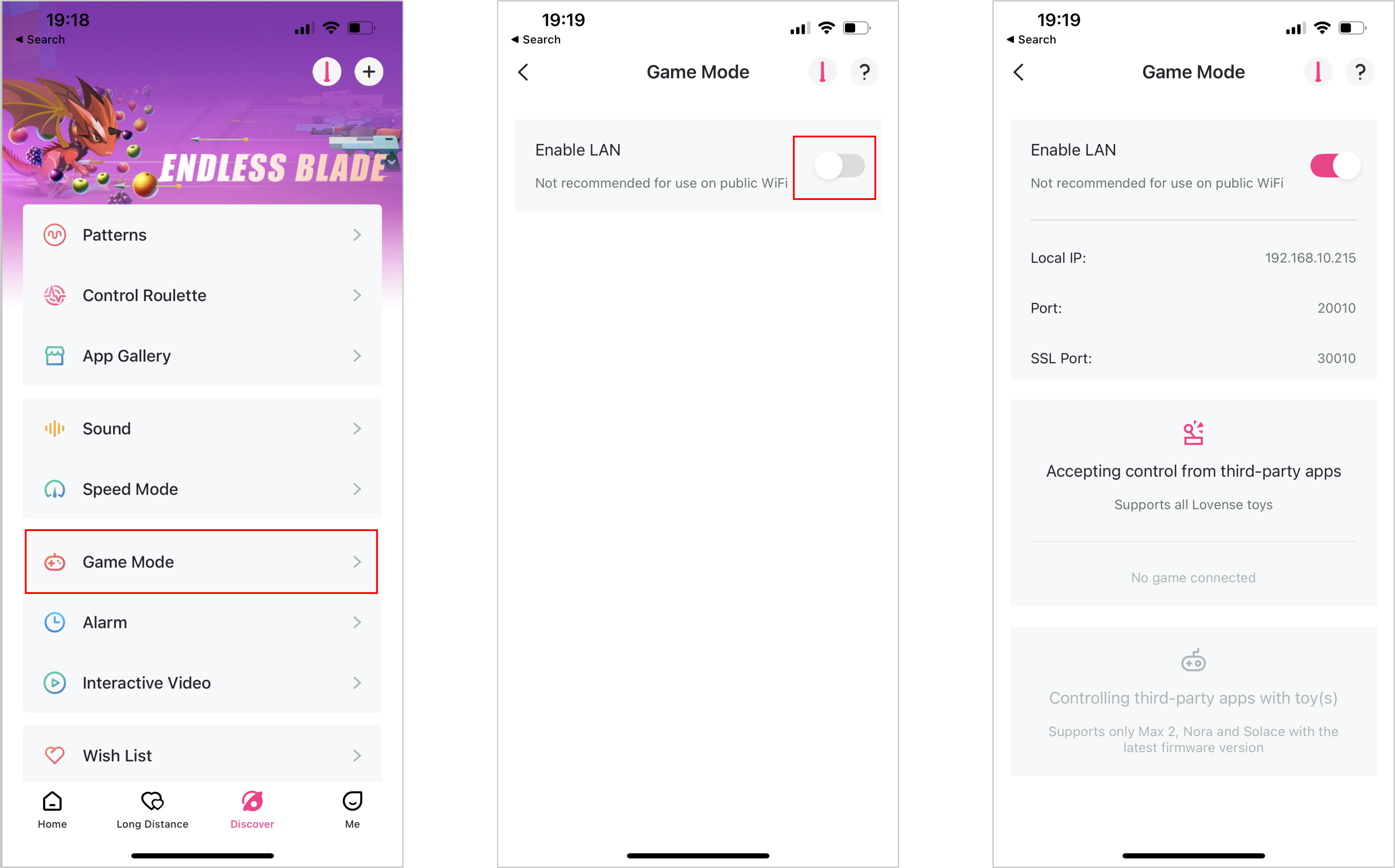
1.2 Get IP and port
Method A:
From Lovense Remote Screen
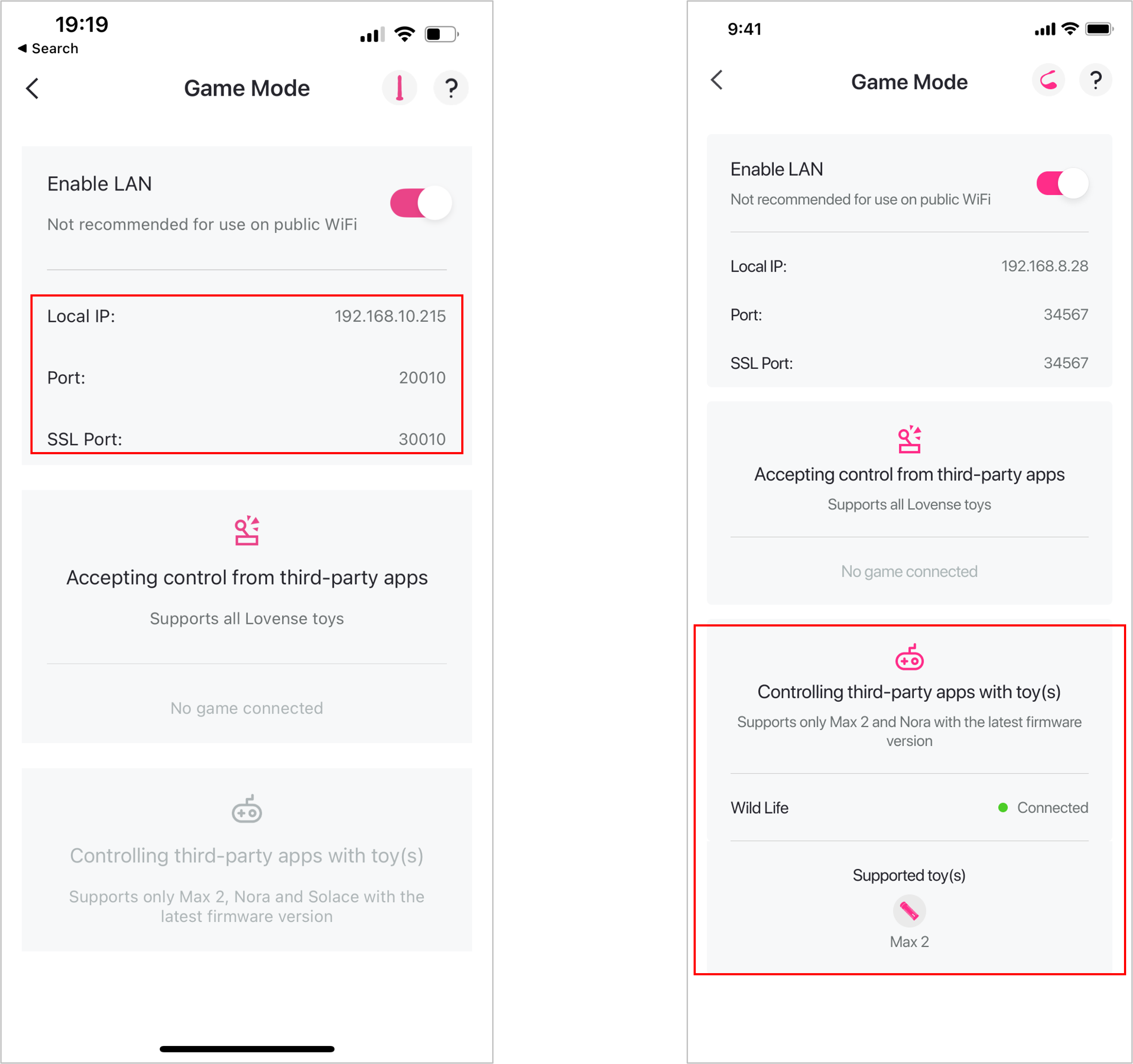
Method B: Find your user's toy(s)
1.3 Web Socket URL
Based on the Game Mode IP and port, you can get the WebSocket URL.
- For HTTP environments:
ws://{ip}:{port}/v1e.g.ws://192.168.1.1:20010/v1 - For HTTPS environments:
wss://{ip-dash-format}.lovense.club:30010/v1e.g.wss://192-168-1-1.lovense.club:30010/v1
The example below uses HTTP. For HTTPS, just replace with the corresponding WebSocket URL.
2. Connect to websocket server
Example:
// create websocket client
using UnityEngine;
namespace UnityWebSocket.Demo
{
public class UnityWebSocketDemo : MonoBehaviour
{
public string address = "ws://xxx.xxx.xxx.xxx:20010/v1"; // if http enviroment
// if https environment, use wss://{ip}.lovense.club:30010/v1,for example: wss://192-168-1-1.lovense.club:30010/v1
private IWebSocket socket;
private void OnGUI()
{
WebSocketState state = socket == null ? WebSocketState.Closed : socket.ReadyState;
Socket_Connection(socket);
}
private void Socket_Connection(IWebSocket socket)
{
socket = new WebSocket(address);
socket.OnOpen += Socket_onOpen;
socket.OnMessage += Socket_onMessage;
socket.OnClose += Socket_OnClose;
socket.OnError += Socket_OnError;
socket.ConnectAsync();
}
//Socket_onOpen
//Socket_OnClose
//Socket_OnError
//Socket_onMessage
}
}
const ws = new WebSocket("ws://xxx.xxx.xxx.xxx:20010/v1") // if http environment
// if https environment, use wss://{ip-dash-format}.lovense.club:30010/v1,for example: wss://192-168-1-1.lovense.club:30010/v1
3. Maintain the connection
Send a ping message to the websocket server every 5 seconds to keep the connection alive. Otherwise, the websocket server will close the connection.
You will receive a pong message from the websocket server when you send a ping message. That can be used to check if the websocket server is still active.
// Send keep-alive message
private void Socket_OnMessage(object sender, MessageEventArgs e)
{
if(e.IsBinary){
Logger.Log("Receive Bytes({1}): {0}", e.Data, e.RawData.Length);
}else if(e.IsText){
Send_KeepAlived(e.Data);
Logger.Log("Receive Text: {0}", e.Data);
}
}
private void Send_KeepAlived(string msg){
if(msg !=null){
JsonData jsonTemp = new JsonData();
jsonTemp = JsonUtility.FromJson<JsonData>(msg);
Logger.Log("Receive Ping:{0}",jsonTemp)
if(jsonTemp.type == "ping"){
socket.SendAsync("Pong");
}
}
}
ws.send(
JSON.stringify({
type: "ping",
})
)
ws.addEventListener("message", function (event) {
const data = JSON.parse(event.data)
if (data.type === "pong") {
console.log("pong")
}
})
4. Request access
Send an access message to websocket server
{
"type": "access",
"data": {
"appName": "Your App Name" // will show in Lovense Remote screen
}
}
Example:
// Request access
private void Socket_Connection(IWebSocket socket)
{
socket = new WebSocket(address);
socket.OnOpen += Socket_onOpen;
socket.OnMessage += Socket_onMessage;
socket.OnClose += Socket_OnClose;
socket.OnError += Socket_OnError;
socket.ConnectAsync();
}
private void Socket_OnMessage(object sender, MesageEventArgs e)
{
if(e.IsBinary){
Logger.Log("Receive Bytes({1}): {0}", e.Data, e.RawData.Length);
}else if(e.IsText){
Logger.Log("Receive Text: {0}", e.Data);
}
}
string message = "{type:\"access\",data:{ appName: \"Your App Name\"}}";
socket.SendAsync(message);
ws.addEventListener("message", function(event) {
console.log(event.data)
}
const message = {
type: "access",
data: {
appName: "Your App Name"
}
}
ws.send(JSON.stringify(message))
You will receive an access-granted type message from the websocket server.
Example:
// confirm connection
[System.Serializable]
public class PlayerInfo{
private string type;
private T data;
...
}
public string address = "ws://xxx.xxx.xxx.xxx:xxxxx/v1";
private IWebSocket socket;
private void Socket_Connection(IWebSocket socket)
{
socket = new WebSocket(address);
socket.OnOpen += Socket_onOpen;
socket.OnMessage += Socket_onMessage;
socket.OnClose += Socket_OnClose;
socket.OnError += Socket_OnError;
socket.ConnectAsync();
}
private void Socket_OnMessage(object sender, MesageEventArgs e)
{
if(e.IsBinary){
Logger.Log("Receive Bytes({1}): {0}", e.Data, e.RawData.Length);
}else if(e.IsText){
Logger.Log("Receive Text: {0}", e.Data);
PlayerInfo info = JsonUtility.FromJson<PlayerInfo>(e.Data);
switch(info.type){
case "access-granted":
// do something
break;
default:
Logger.Log("Events {0}:{1}",info.type,info.data);
}
}
}
ws.addEventListener("message", function(event) {
const { type, data } = JSON.parse(event.data)
switch (type) {
case "access-granted":
// now you will receive toy events
break
default:
console.log(data)
}
5. Listen for events
Example:
// Listen for events
[System.Serializable]
public class PlayerInfo{
private string type;
private T data;
...
}
private void Socket_OnMessage(object sender, MesageEventArgs e)
{
if(e.IsBinary){
Logger.Log("Receive Bytes({1}): {0}", e.Data, e.RawData.Length);
}else if(e.IsText){
Logger.Log("Receive Text: {0}", e.Data);
PlayerInfo info = JsonUtility.FromJson<PlayerInfo>(e.Data);
switch(info.type){
case "toy-list":
// do something
break;
case "toy-status":
// do something
break;
case "button-down"
// do something
break;
case "....":
// and so on...
break;
default:
Logger.Log("Events {0}:{1}",info.type,info.data);
}
}
}
ws.addEventListener("message", function(event) {
const { type, data } = JSON.parse(event.data)
switch (type) {
case "toy-list":
// do something
break
case "toy-status":
// do something
break
case "button-down":
// do something
break
// ...
default:
console.log(data)
}
}
Events
Toy List
This event will be sent when the user disables/enables a toy, adds a new toy, or removes a toy.
Toy firmware version must be > 500
{
"type": "toy-list",
"toyList": [
{
"id": "toy-id",
"name": "Max 2",
"type": "max",
"hVersion": "2",
"fVersion": 300,
"nickname": "toy-nickname",
"battery": 100,
"connected": true
}
// ...
]
}
Toy Status
When the toy is disconnected (because of a disconnected signal, low battery, or manual power off) or when the toy is reconnected to the Lovense app, this event is sent.
{
"type": "toy-status",
"toyId": "toy-id",
"data": {
"connected": true // true: connected, false: disconnected
}
}
Button Down
This event is sent when the user presses a button on a Lovense toy.
{
"type": "button-down",
"toyId": "toy-id",
"data": {
"index": 0
}
}
Button Up
This event is sent when the user releases a button on a Lovense toy.
{
"type": "button-up",
"toyId": "toy-id",
"data": {
"index": 0
}
}
Button Pressed
When the toy's button is pressed, a pressed event is sent.
{
"type": "button-pressed",
"toyId": "toy-id",
"data": {
"index": 0
}
}
Function Strength Changed
If there are any toy strength changes, a function-strength-changed event is sent.
Vibration example:
{
"type": "function-strength-changed",
"toyId": "toy-id",
"data": {
"function": "vibration",
"value": 20, // 0 ~ 20
"index": 0 // 0 ~ 3
}
}
Rotation example:
{
"type": "function-strength-changed",
"toyId": "toy-id",
"data": {
"function": "rotation",
"value": 20, // 0 ~ 20
"index": 0 // 0 ~ 3
}
}
Inflation example:
{
"type": "function-strength-changed",
"toyId": "toy-id",
"data": {
"function": "inflation",
"value": 3, // 0 ~ 3
"index": 0 // 0 ~ 3
}
}
Thrusting example:
{
"type": "function-strength-changed",
"toyId": "toy-id",
"data": {
"function": "thrusting",
"value": 20, // 0 ~ 20
"index": 0 // 0 ~ 3
}
}
Shake
Every time the user shakes the toy, a shake event sent once.
{
"type": "shake",
"toyId": "toy-id"
}
Shake Frequency Changed
When the frequency with which the user shakes the toy changes, a shake-frequency-changed event is sent.
{
"type": "shake-frequency-changed",
"toyId": "toy-id",
"data": {
"value": 0.5 // 0 ~ 1
}
}
Depth Changed
When the user's inserted depth on the toy changes, a depth-changed event is sent.
{
"type": "depth-changed",
"toyId": "toy-id",
"data": {
"value": 0 // 0 ~ 20
}
}
Battery Changed
When the toy's battery level changes, a battery-changed event is sent.
{
"type": "battery-changed",
"toyId": "toy-id",
"data": {
"value": 100 // 0 ~ 100
}
}
Motion Changed
When the toy's motion changes, a motion-changed event is triggered. Motion data is collected every 20ms, and then 5 data are grouped into one event. As a result, the event data is sent approximately every 100ms.
Here is an illustration depicting the direction of the toy:

{
"type": "motion-changed",
"toyId": "toy-id",
"data": {
"motionData": [
{
"direction": 1, // 0:up/inward, 1:down/outward
"speed": 20, // 0 ~ 100
"position": 85 // 0 ~ 100
},
{
"direction": 1,
"speed": 20,
"position": 75
},
{
"direction": 1,
"speed": 20,
"position": 75
},
{
"direction": 0,
"speed": 20,
"position": 80
},
{
"direction": 1,
"speed": 20,
"position": 75
}
]
}
}
Event Closed
When the user disables game mode, a event-closed event is sent. Then the websocket connection will be closed.
{
"type": "event-closed"
}
Supported Toy Events
| Toy | Button | Function Strength Changed | Shake | Shake Frequency Changed | Battery Changed | Depth Changed | Motion Changed |
|---|---|---|---|---|---|---|---|
| Nora | ✅ index:0,1 | ✅ function: vibration,rotation | ✅ | ✅ | ✅ | ||
| Max 2 | ✅ index:0,1 | ✅ function: vibration,inflation | ✅ | ✅ | ✅ | ||
| Solace | ✅ index:0,1,2,3, | ✅ | ✅ | ||||
| Solace Pro | ✅ index:0,1,2,3, | ✅ | ✅ | ||||
| Mission2 | ✅ index:0,1 | ✅ | ✅ |
