Remote MCP
Remote MCP(Model Context Protocol) is a powerful tool that allows you to control Lovense toys using AI. It provides a simple and efficient way to interact with your toys, enabling you to send commands, patterns, and presets directly from your AI applications.
System Requirements
- Python Version: 3.12 or higher
- Operating System: Windows, macOS, Linux
- Network: Local network connection (for communicating with Lovense toys)
Installation Steps
1. Download Remote MCP
First, download the Remote MCP package:
2. Extract and Install Dependencies
# Extract the downloaded file
unzip RemoteMCP.zip
# Navigate to the project directory
cd path/to/RemoteMCP
# Install dependencies
pip install -r requirements.txt
3. MCP Server Configuration
3.1 Get IP Address and Port
Open the Lovense Remote application, enter game mode, and obtain the IP address and port.
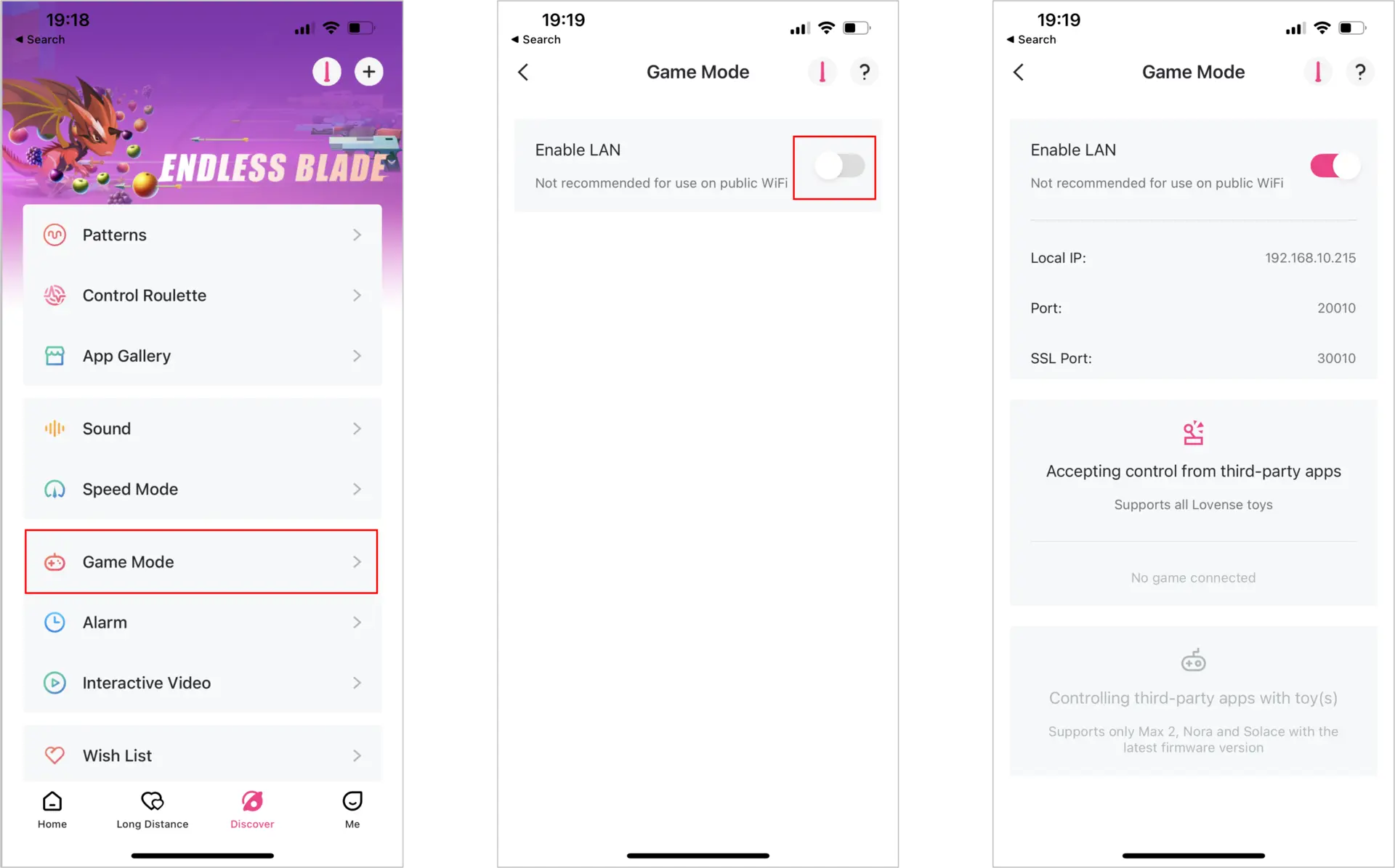
3.2 Configure MCP Client
Add the following configuration to your MCP client configuration file:
{
"mcpServers": {
"RemoteMCP": {
"command": "python \"/path/to/RemoteMCP.py\" GAME_MODE_IP=192.168.10.215 GAME_MODE_PORT=30010",
"args": []
}
}
}
Replace /path/to/RemoteMCP.py with the actual path to the RemoteMCP.py file, and set GAME_MODE_IP and GAME_MODE_PORT to the values obtained from the Lovense Remote application.
Now you can start using Remote MCP in your MCP client to control Lovense toys.
