Deploy
Got Stuck?
Forum for Lovense Developers
Support
Document Feedback
There are two ways to submit the application:
By tap the application name > the version prepare for submission > the App Type option, you will find two options: URL and HTML5.
1. URL
If your application has been deployed online and you have access to online links, then you can select the App Type option as URL, the Link option as online access link.
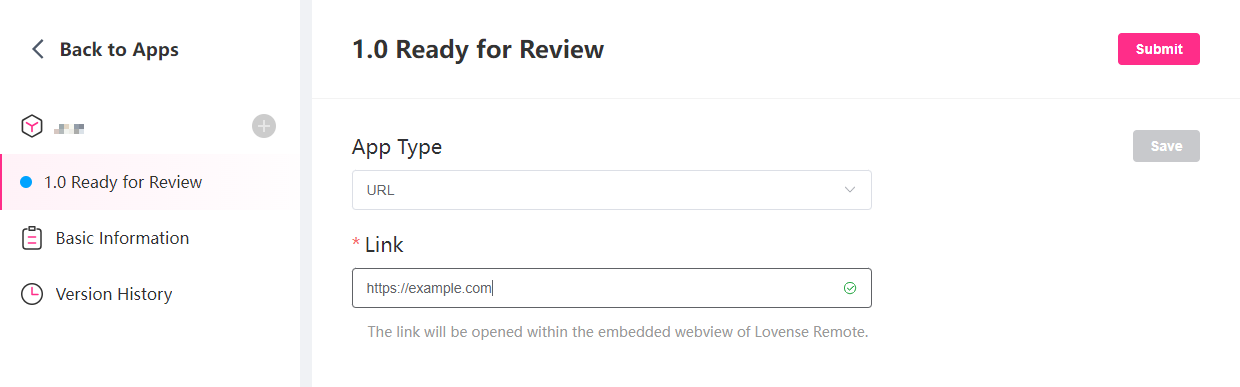
2. HTML5
Package Your Code
After completing the development, it is necessary to select all the files and package your code as a zip file. Please ensure that you do not directly select the outer folder for compression. Please follow these requirements. Refer to the video below.
- All files must be placed in the root directory.
- The zip file must contain the index.html file.
- The zip file must contain the configuration file: appgallery_config.json.
- The size of the zip file should be less than 100 MB.
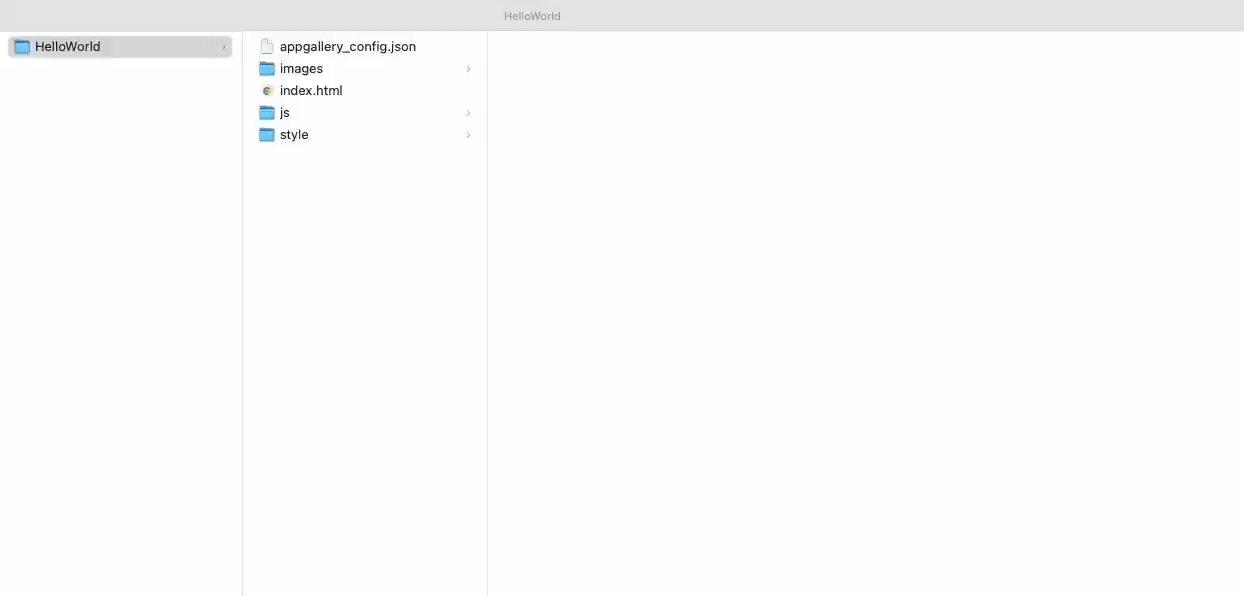
Submit for Review
After debugging your program, submit the code for review in the App Gallery Console.
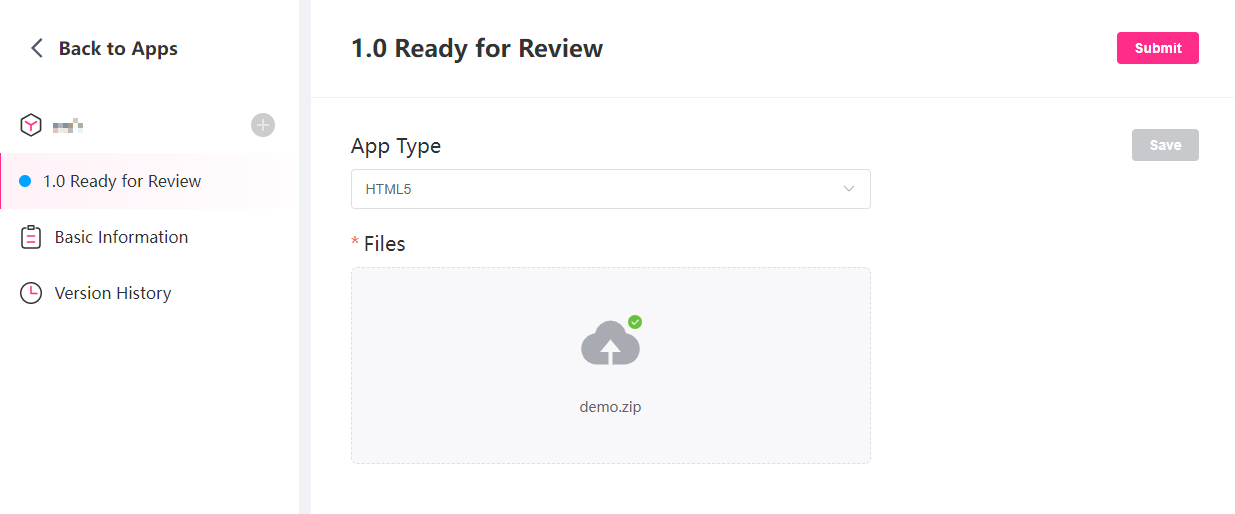
Once the App is approved, your app will be displayed in App Gallery.
