Cam Extension for Chrome
The Cam Extension for Chrome is the best solution for cam models to stream with Lovense toys, featuring:
- Highly customizable vibration levels and patterns
- Lovense widget for quick access to settings while streaming
- Video overlay support for OBS, Streamster, SplitCam
- Games and tools to increase interactivity and earn more tips
- Frequent updates, improvements, and new features
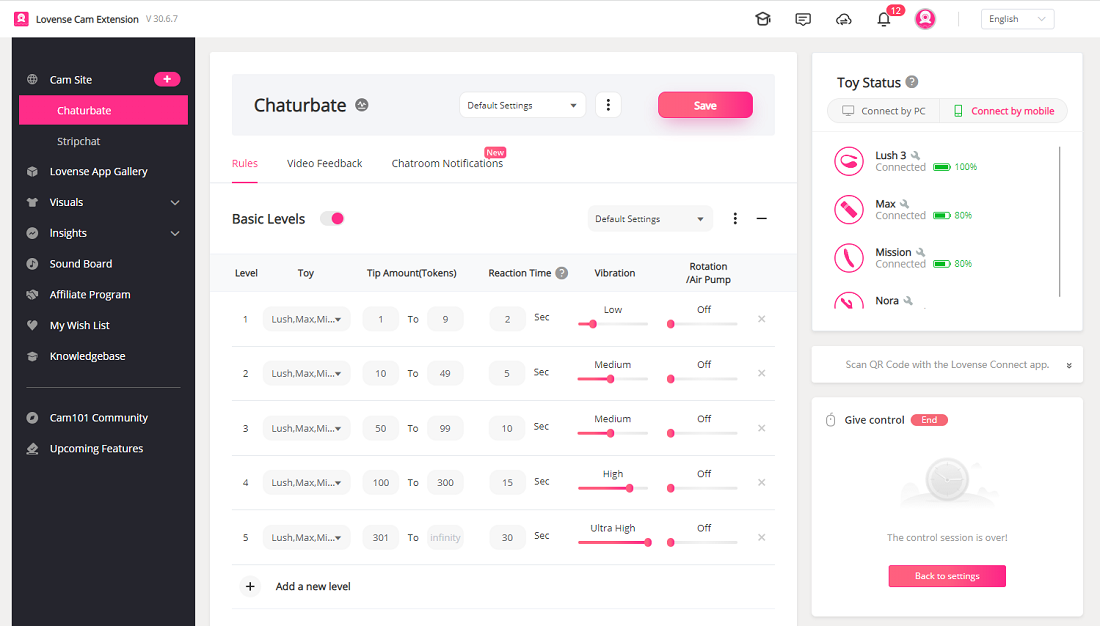
Step 1: Configure the developer dashboard
| Field | Description |
|---|---|
| Website Name | The name that will be displayed in our cam site list (in the Cam Extension). Contact us if you want to change it. |
| Website URL | Your home page URL. |
| Model Broadcasting URL Pattern | The URL pattern of your model broadcasting page. |
| Status | The status of your website. |
Go to the developer dashboard and fill in your settings.
Status Meaning:
Pending - The website is being tested. Use test:{Website Name} name in order to add your website to the Cam Extension during the testing phase.
Active - The website is live and public. All models can see your cam site in the Cam Extension.
Step 2: Integration
Import the Javascript file
Import the Javascript file to your model’s broadcasting page. This Javascript will declare a global variable CamExtension on the page.
<script src="https://api.lovense-api.com/cam-extension/static/js-sdk/broadcast.js"></script>
Initialize the instance object
Initialize a CamExtension instance on the model’s live page.
/**
* @param {string} websiteName this is the Website Name shown in the developer dashboard
* @param {string} modelName this is the model's name
* @returns {object} CamExtension instance object
*/
const camExtension = new CamExtension(websiteName, modelName)
Listen for ready event
Listen for the ready event, which will be called after successful initialization. You can communicate with the Cam Extension after this event is triggered.
/**
* readyCallback
* @param {object} ce CamExtension instance object
*/
const readyCallback = function (ce) {
// Handle the CamExtension instance object
// e.g. await ce.getCamVersion()
}
camExtension.on("ready", readyCallback)
Step 3: Methods & events
Methods
receiveTip
Call this method when the model receives a tip. The Cam Extension will trigger a response in the toy according to these parameters:
/** * receiveTip * @param {number} amount tip amount that the model receives * @param {string} tipperName this is the tipper’s Screen Name */ camExtension.receiveTip(amount, tipperName)receiveMessage
Call this method when the model receives a message in the chat room.
/** * receiveMessage * @param {string} userName the sender’s Screen Name * @param {string} content the message just sent by the sender */ camExtension.receiveMessage(userName, content)getSettings
Get the model's Lovense Settings.
/** * getSettings * @returns {object} model's Lovense Settings */ const data = await camExtension.getSettings() // data = { // levels: { // level1: { // min: 1, // max: 9, // time: 2, // rLevel: 0, // vLevel: 0, // }, // level2: {...} // level3: {...} // }, // special: { // earthquake: { // enable: true, // type: "earthquake", // time: "22", // token: "120", // }, // fireworks: (...), // wave: (...), // pulse: (...), // random: (...), // randomTime: (...), // giveControl: (...), // pause: (...), // clear: (...), // } // }getToyStatus
Get the model's Lovense Toys status.
/** * getToyStatus * @returns {array} model's Lovense Toys status. */ const data = await camExtension.getToyStatus() // data = [ // { // id: "l58f167da065", // name: "", // type: "lush", // status: "on" // }, // {...} // ]getCamVersion
Get the Cam Extension version.
/** * getCamVersion * @returns {string} Cam Extension version */ const data = await camExtension.getCamVersion() // data = "30.4.4"
Events
You can listen for certain events to get the latest real-time data
sdkError
Listen for error messages from the SDK.
camExtension.on("sdkError", (data) => { console.log("sdk error", data.code, data.message) })postMessage
We will trigger this event when we need to send a message to you or the chat room, and you will need to help us handle it accordingly.
camExtension.on("postMessage", (message) => { // Process the message to be sent // Send the message to chat room // e.g. message = "My LOVENSE Lush is now reacting to john's tip. It will stop after 5 sec!" })toyStatusChange
We will trigger this event when the toy status changes.
camExtension.on("toyStatusChange", (data) => { // Handle toy information data // data = [{ // id: "d6c35fe83348", // name: "toy's name", // type: "lush", // status: "on", // version: "", // battery: "80" // }] })tipQueueChange
We will trigger this event when the tip queue updates.
camExtension.on("tipQueueChange", (data) => { // handle queue information data // data = { // running: [ // { // amount: 100, // tipperName: "john", // time: 20, // module: "Special Command", // cParameter: {}, // level: "", // specialType: "earthquake", // modelName: "coco", // reactToys: [, // toyId: "d6c35fe83348", // specialType: "earthquake", // status: 1, // toyType: "lush", // ] // } // ], // queue: [...], // waiting: [...] // } })settingsChange
We will trigger this event when the model’s Lovense Settings are updated.
camExtension.on("settingsChange", (data) => { // handle configuration information data // data = { // levels: { // level1: { // min: 1, // max: 9, // time: 2, // rLevel: 0, // vLevel: 0, // }, // level2: {...} // level3: {...} // }, // special: { // earthquake: { // enable: true, // time: "20", // token: "100", // }, // fireworks: ( // enable: true, // time: "22", // token: "120", // ), // giveControl: ( // enable: false, // time: "", // tokensBegin: "", // tokensEnd: "", // ), // randomTime: ( // enable: true, // tokens: "38", // minTime: 10, // maxTime: 50, // level: 5, // ), // pause: (...), // pulse: (...), // random: (...), // wave: (...), // } // } })
